A Secure, Trustless, Way to Buy Goods With Crypto
SafeEscrow lets you pay for your goods by depositing your money into an escrow contract that you have full control over, secured by the Ethereum/Polygon blockchain. This means that until you get your order in your hands and you check that it’s good, you don’t release the funds. Since SafeEscrow is a trustless smart contract, no one can force you to release funds: not the seller, not us, not any credit card company or bank. The seller doesn’t get paid until after you get goods and after you say so!
The SafeEscrow contract allows sellers to directly work with buyers, cutting out all middlemen fees and giving you the amazing discounts you see on the site.
Getting Ready for SafeEscrow
You’ll need the below basic knowledge to get started. Never worked with crypto before? No worries, we’ve included some links for you! The videos below provide a good overview. While the videos overlap, we recommend beginners watch all of them to get the most complete introduction:
- You’ll need to know what crypto is, and how to buy it and transfer it.
- What is Crypto? Summary: Cryptocurrencies are digital, decentralized money.
- How to buy crypto? For the lowest transaction fees on we recommend buying MATIC on the Polygon chain and using and exchange like Matcha.xyz to convert to USDC.
- You’ll need to know how to use a smart wallet, like Metamask or Coinbase Wallet.
- Step-by-Step Video on Installing Metamask (You may ignore the last part about the Binance Smart Chain [BSC]. We do not use BSC.).
- Add Polygon to your Metamask. Note Polygon is not mandatory, but will just reduce your fees. If you don’t understand this step, feel free to ignore it and use the Ethereum mainnet.
- Once you do the steps above, we recommend funding your wallet with at least $20 USDC tokens and 1 MATIC token to start your transaction. We recommend users try out a small $10 purchase first just to get the hang of things, especially new users.
Overview of SafeEscrow
SafeEscrow is a simple concept. To check out using SafeEscrow, the steps are as below:
1. You deposit the payment for the purchase into the SafeEscrow system, for example $240.
The funds are then locked in the system. The seller (us) cannot withdraw the funds without your permission. This functionality is guaranteed by the Ethereum blockchain.
2. We (the seller) see that your funds are in escrow, and we ship you the product. For example, we email you the redemption code to an Amazon eGift card, or priority mail you an Apple Macbook M1.
3. You receive the product. Open it, inspect it, and find that it’s in good condition. Satisfied with its delivery, you release the $600 in funds to us.
That’s it! The escrowing provides security for you, as you know that if you don’t receive the product in good condition, you can always lock the funds in escrow.
Step-by-Step SafeEscrow Walkthrough
Now that you know how SafeEscrow conceptually works, how do you use it practically? That’s also easy.
1. Shop like normal, then on the Checkout Page choose “SafeEscrow”.
Shop on WaterMelonMarkets as if it were Walmart.com. Add things to your cart, subtract things, take part in deals, etc. During checkout, put in your shipping info and contact as you would normally. Put in everything you’d normally put in for a retailer including phone, email, shipping preferences. Everything is standard until you get to the checkout page. The SafeEscrow option below should already be checked for you (as of January 2023, there is no more credit card option, making this simpler).

(Any billing address will work). Hit “Place Order” and you’ll reach SafeEscrow Page
2. Follow the instructions on-page to complete your payment!
a) First you need to connect your wallet — usually MetaMask for Coinbase Wallet.
b) Then, you need to ensure you have enough USDC in your wallet, and approve spending the total amount ($60 in this case).
c) Finally, you need to place the order:

Voila — you’re done! Just wait for your order to arrive brand new and in great shape. You can come back to the SafeEscrow page to early release your escrow if you have time, or if you’re not satisfied with the product, you can come back and lock the funds; if you forget to come back, no worries, funds are automatically released after 30 days.
Tutorial Video
If you prefer learning by video, see the quick video walkthrough we have below: